I saw an interesting post at 37signals complaining about how hard it is to decide which All-in-one printer to buy.
The process is actually about as simple as anything in computers, but like most things in technology you need to use filters.
For example, if you're going to be buying a new printer and you run Linux on your desktop, it's a safe bet to throw a dart on a list of HP All-in-one printers, go to the OpenPrinting database and see how well the printer is supported.
In any event, the steps below should help you to find the right printer for you regardless of the OS you run.
1. Identify what you want to use it for.
- Will you be scanning many pages at the same time regularly? (you need an automatic sheet feeder)
- Do you care about color quality? (besides looking at color dpi you'll want to search customer reviews for "quality")
- Does speed matter to you? (If you will never print out more than 4 pages at a time and the printer is just for you, likely no).
- Will you be printing out photos on a regular basis? (a photo printer might be a better bet than an All-in-one printer, though my old HP PSC 1610 All-in-one prints photos remarkably well)
2. Go to newegg.com. You don't have to buy it from Newegg, but their site tends to make finding what you need much easier than other online stores.
From there go into Computer Hardware | Printers and Faxes | Select Inject or Laser Printers | Select Advanced Search if you're not already there | Select what kind of printer you want under recommended use (All-in-one in this case). Filter by Best Rating if you aren't already there.
3. Look at the top 10 recommendations that aren't made by Brother or Lexmark, see which ones meet what you're looking for in terms of quality and speed. You will be left with around 5 in most cases.
4. See which printers have drivers for your OS. Search for forum and blog posts of people complaining about installing or using the drivers (For example, for an HP F4280 search Google for "HP F4280 all-in-one linux problem". Search the customer reviews on Newegg for the OS you run. Ignore any printer that has poor support for your OS.
5. Buy the remaining printer that fits your budget.
Sunday, March 8, 2009
Monday, February 16, 2009
Great color scheme for Konsole (Tango Console)
I'm currently using the color scheme Tango Console with Courier New bold 9pt in Konsole on KDE 4. You can see a couple screen shots of how it looks below.
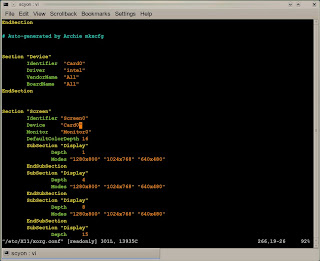
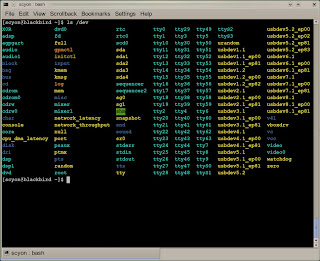
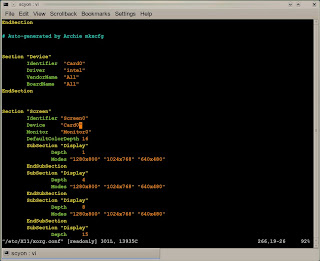
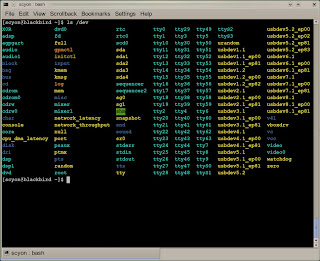
Groups that your user needs to be a member of in Arch Linux
In the weekend that I've been playing with Arch Linux on my laptop I've found that I needed to add my main user account to the groups below:
[scyon@blackbird ~]$ grep scyon /etc/group | cut -d: -f1
network
audio
optical
storage
power
vboxusers
Subscribe to:
Comments (Atom)